Before I fall hopelessly behind the rest of the blogging community by four or five two or three hours, please let me make you aware of the following two things:
(1) Radiohead’s new album, the improbably cheery-named In Rainbows, is available for pre-order. It includes some of the tracks I heard them play at Bonnaroo in ’06.
The fascinating bit about this is actually three different bits:
- (a) The pre-order is being conducted only through Radiohead’s web site;
- (b) The album is available as a digital download (on 10/10) or a hefty-priced CD/LP set (on 12/3);
- (c) You can pay what you please for the download.
Says the band, “Well, the new album is finished, and it’s coming out in 10 days”
Please stand by while the heads of the entire record industry explode.
Coolfer had some thoughts on that topic. Gorilla v. Bear has photos and specs.
(2) Last month I linked to a video of a jaw-droppingly smart image resizer that scaled images down not proportionally, but by eliminating areas with the least important data.
Well, per Mashable, now you can give it a test-drive in your own browser at rsizr.
The tool is a little unwieldy as a browser-based app, mostly because it’s extremely processing intensive, but it’ll give you a good real-time sense of its capabilities. I gave it a quick spin with our happy hour shots and came up with the following; notice how much slimmer the right side is on the second photo:


I don’t have the mental fortitude to put together an entire walkthrough right now, but the gist of it is that you visit the site, and load an image. You can do something basic like resize or crop, but for this exercise you want “retarget.”
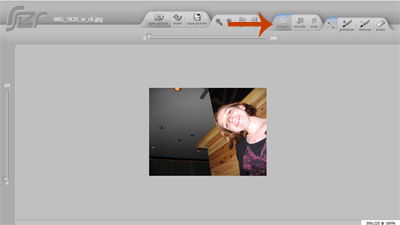
When you choose that option you’ll get two sets of sliders. They represent how much of your total pixel width/height you want to slice out of the shot. For this picture I wanted to take out vertical slices to make it less wide while maintaining it’s height; it made a good example because the various lighting fixtures on the ceiling will be left intact by the slicing.
Witness a slice being removed as I nudge the slider up!
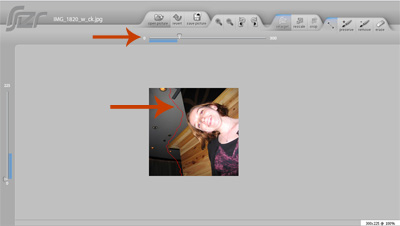
After you’ve calculated your allotment of slices you get normal-looking resizing handles, but as you move them you’ll resize by removing (or adding to!) slices rather than proportionally squeezing or stretching the image. Voila:


You can also get into identifying the areas of the image to avoid (like faces, or straight edges) or the ones to prioritize for slicing (walls and ceilings!), but you’ll have to figure that bit out on your own.
Good god, I’m going to sleep.
whoa, something freaky has happened to melon’s arm in that first photo. it looks like it would be a good tool for turning people into bobbleheads.
Yes, you have to be judicious with the “don’t target” and “please do target” tools or else things get wacky. In that one I told it not to touch her head and her torso, so she got a voodoo shrunken arm instead.
Actually, it’s quite good for is making yourself ever-so-slightly thinner and taller in pictures.